Accessibility Tools
PMG Digital Made for Humans
How to Use After Effects for Social Media Animation
In the cluttered world of social media, brands are constantly searching for ways to break through the noise to stand out. The use of video content on social media is exploding and will continue to be a way to create engaging interactions. With 100 million hours of daily video watch time on Facebook, brands are using video to make a longer lasting impression.
To do this, the world’s top brands are exploring video possibilities beyond traditional commercial tv spots by getting creative with their products. By shifting their focus from a tv audience to a digital audience, brands are catering their video content specifically for social media and having fun with studio photography, stop motion, and post-production creativity. Take this video by Clarks for example.
Our team delved into Adobe After Effects to bring our video and animation ideas to life. Before jumping in, there are some important steps to take to set your project up for success. Even if you’re familiar with other products in the Adobe Suite, the tools and capabilities of After Effects can seem pretty foreign if you’ve never used the software. The transition from designing static 2-D designs in Photoshop to working in a timeline for animating in After Effects can be intimidating with the introduction of so many new tools, but the creative possibilities will open up immensely with even a basic understanding of the workspace! To help you get started, we’ve compiled a list of our go-to motion graphic basics.
First, get familiar with the After Effects interface and your essential tools. This tutorial from Adobe is useful in getting to know the space and some basic tools. The video also covers how to render a video, which can walk you through how to export your finished product.
Another important concept to understand in After Effects is the use of keyframes. Keyframes are recorded settings that allow the user to manipulate animation effects. Even a basic understanding of keyframes will open up a wealth of animation options.
Another concept to understand when starting is the graph editor. The graph editor allows you to manipulate the timing of animations between keyframes, which can add smooth, clean transitions to your animations.
The first and most important step of our process is understanding our client’s objectives with the video. With most social animations, our client wants to highlight a key product or collection with an animated piece of creative that stands out in a user’s feed. From there, we jump into concepting animation ideas. During the concepting and brainstorming phase, we aim to create animations and compositions that break through the noise that often clutters our audience’s feeds. To do this, we keep a few things in mind when concepting: we want to make sure our idea gets to the point quickly (key product features, colors it comes in, etc.) and that it keeps the viewer engaged.
After concepting animation ideas, collaborating with our clients, and deciding to move forward with a concept, the next step is creating storyboards. Storyboards use a sequence of drawings or images that portray the direction of the animation as a whole. During this step, we review storyboards with our clients to give them a preview of what the animation will look like. The Cole Haan mockup below is a good example of how we deliver storyboards for review. Along with the storyboards, we provide a description that explains how the animation will work through each frame to give the client insight into what we’re envisioning.
In order to create the storyboards above, we first created a Photoshop file with multiple 1200x1200px artboards. The artboards will be our storyboards, beginning with the first frame of the animation and ending with the final frame. When choosing which frames to include in our storyboards, we want to make sure our client is able to see the overall direction of the animation throughout time. We choose to show the key moments or scenes of the video. Photoshop plays an important role before going directly into After Effects. In Photoshop, we gather and organize all of the assets we’ll be using in After Effects.
With most social animations, our client wants to highlight a key product or collection with an animated piece of creative that stands out in a user’s feed.
After creating the storyboards and making any client revisions, it’s time to dive into After Effects to begin creating the animation. We start by creating a 1200x1200px composition. Then, in the Project panel, we import our storyboard Photoshop file with all the assets and images we’ll be using in the animation.
Project Panel
Be sure to choose Editable Layer Styles in the Layers Option to import the different layers from the Photoshop file. This will allow you to drag each layer into the timeline so you’re able to work on each layer separately (Pro Tip: If you don’t do so already, an important habit to have is to name all of your Photoshop layers appropriately, so you’re able to know which Photoshop layer you’re working within After Effects).
Editable Layer Styles
Layer Organization in After Effects
After you have your layers organized in the After Effect timeline, this is where you’ll begin playing with each layer separately to create your animation. There are plenty of resources online to walk you through everything from simple animations, to more complicated animations. This Youtube channel, for example, has some great animation tutorials you could use. Don’t feel like you have to figure out how to create the animation completely on your own. Chances are, there’s an online tutorial on how to get started.
Once we’ve created our animation, the final step is to export the video as an .MP4 using Adobe Media Encoder by going to Composition > Add to Adobe Media Encoder Queue. We use an .MP4 format instead of .MOV because .MP4 video files tend to be smaller in file size compared to .MOV files. They’re quicker to save out and quicker to upload to Facebook or Instagram.
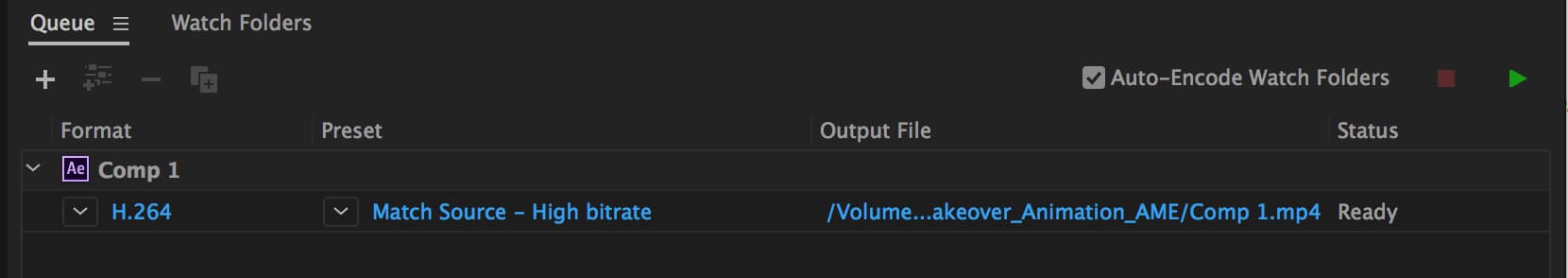
Media Encoder (converting the MOV file to an MP4)
Keep these tips top of mind, and you’ll be sure to create and execute a successful video ad.
Delight with motion and explore the capabilities of animation in a fun way
There is so much After Effects can do. Continue to find new ways to create an engaging story.
Short and sweet
Online audiences have short attention spans. On average, you have 5 seconds or less to grab someone’s attention on social media. For quick storytelling, keeping a video under 30 seconds is a good rule to follow.
Always tell a story
Video content and social media provides the perfect opportunity to create an engaging product story for customers. The visual nature of a video allows you to tell your audience what you want, and it will allow you to grab their attention in such a short amount of time.
Diving into After Effects has allowed us to create unique and creative video content for our clients. The process is entertaining, fascinating, and a learning experience from the first step to the last. With so many of our clients’ customers engaging on social media, it’s important to create unique experiences and continuously play with video animation to captivate the audiences in a fun, fresh way. Check out some of our favorite social animations for one of our super creative clients, Cole Haan.
Stay in touch
Bringing news to you
Subscribe to our newsletter
By clicking and subscribing, you agree to our Terms of Service and Privacy Policy



