Accessibility Tools
PMG Digital Made for Humans
Stars in Gmail
Chris Alvares, TBD
Chris Alvares has written this article. More details coming soon.
After looking at the Gmail Advanced Search Operators, I found a really cool hidden feature with “Stars”. Gmail Stars let you mark an email as different category to signify something important to you. To get started with Stars, head to Gmail’s settings and in the General section, move down to the “stars” section.
You can now toggle between them by clicking the star button.
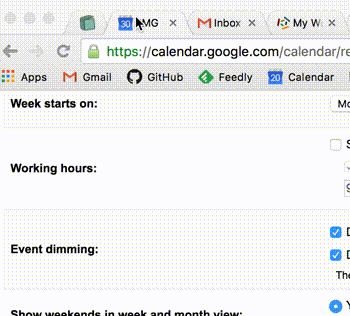
From there, you can search for different stars with some advanced Gmail Searches, which is pretty sweet.
Stay in touch
Bringing news to you
Subscribe to our newsletter
By clicking and subscribing, you agree to our Terms of Service and Privacy Policy
This makes your life easier. Trying to juggle multiple clients or projects? Designate them with different star colors!







