Accessibility Tools
PMG Digital Made for Humans
Google Hacks to make your life better
Every now and then we discover some simple solutions to the real struggles that come with office life – including long annoying email threads full of Gifs, or staring at boring calendars. Here are a few life/google hacks to make your daily grind a bit more enjoyable. They’re so simple you can get them set up and start using them all within 5 mins. Like right now.
Pin TabsThere are tabs I always want to keep open, and this is a chrome feature that changed my life. Right-clicking a tab will bring up more options, you can then select to “pin tab” which will pin it to the start of all your open tabs. When you close and reopen your browser, the pinned tabs will automatically open. Note that if you close pinned tabs, they will not open automatically again. This is an easy way to clean up all your tabs and making the important ones easy to find.
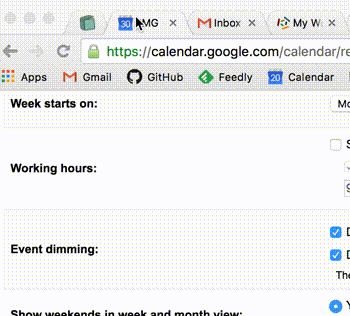
Mute annoying Gmail threadsEvery now and then I’m part of an email chain that I don’t need to be, with reply after reply coming in it can be distracting and clutter up my inbox. Luckily, Gmail allows you to “mute” emails. This means that the email is archived (you can still search it/it isn’t deleted) and any new replies will automatically be archived. To mute emails, select or go into the email you don’t want to see anymore and click on the “More” dropdown. Within the dropdown, you will have the option to “Mute” that email thread.
Utilize Gmail LabsGmail has a lot of “Labs” that allow you to customize your inbox functionality and interface. To get to labs, go into your account settings and then select the “Labs” tab.
This has a list of labs available you can try out in Gmail. One lab allows you to make your Gmail look a little closer to Outlook with it’s email preview pane…if that’s your kind of thing. To use this lab, search for “Preview Pane”. This lab “provides a preview pane to read mail right next to your list of conversations, making mail reading faster and adding more context”. Once you have enabled the lab, you will have a new button in your inbox which will allow you to toggle between inbox layouts, your inbox will look something like this:
Note: After enabling/disabling labs remember to save the changes before they take effect.
Set your calendar backgroundIf you love calendars as much as I do (which is a lot) you may get sick of staring at the plain background. Similar to Gmail labs, you can enable Calendar labs. To do this go into Calendar settings and select the “Labs” tab at the top. There are several labs you can use to clean up your calendar, such as the “Hide morning and night” one which allows you to remove certain hours from being visible on your calendar. To allow for calendar background images, find the Background image lab:
Once you’ve enabled and saved this, you can go back into the “General” calendar settings tab. You will now find a “Calendar Background” option where you can paste in an image URL to set it as your background.
Save your changes and you will now have a cool new calendar background.
—
These are just a few of the neat Google Chrome/Gmail/Calendar functionality that can help improve your workday and personalize your setup, I recommend taking a look around the Labs that are available and trying them out.
Stay in touch
Bringing news to you
Subscribe to our newsletter
By clicking and subscribing, you agree to our Terms of Service and Privacy Policy
– Emily Fox







